Adding Tutorials Section to Game Menu
A new Tutorials section has been added to the Game Menu. The first tutorial, Interface Overview, provides exactly what it suggests on the tin: an overview of the various interface elements of the Sprite32! You can start, complete, and replay tutorials, and the current step is remembered for in-progress tutorials when you return in the future.
The tutorials section can be accessed from the Game Menu. There, the tutorials are displayed with title, description, thumbnail, and an option to start the tutorial. At launch, Interface Overview is the only tutorial available. Look for more tutorials coming soon!
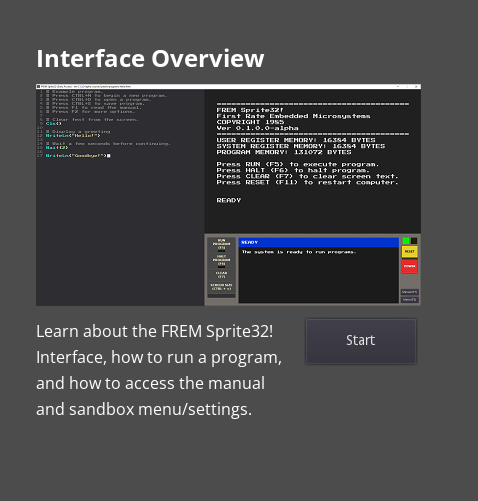
The Tutorials Section
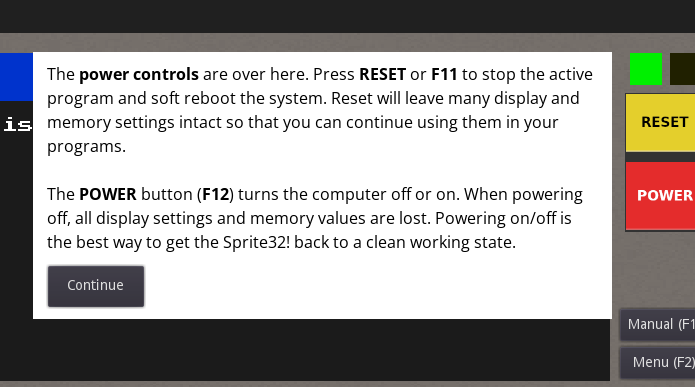
One of the steps of the Interface Overview tutorial
Other Improvements
Other changes and additions in this release:
- Display Settings have been moved from sandbox options to Settings section on Game Menu.
- Added ability to go back to the Game Menu from sandbox options screen
Files
Get FREM Sprite32! Programming Sandbox
FREM Sprite32! Programming Sandbox
Play, learn, and experiment with programming in a retro computing sandbox environment
| Status | Released |
| Author | Negative(-11) Games Division |
| Genre | Educational, Simulation |
| Tags | Casual, programming, Retro, Sandbox |
| Languages | English |
More posts
- Celebrating 2nd Anniversary with Official Soundtrack & Lower Price!Oct 18, 2024
- Update 1.0.4.0 - Introducing Mouse SupportNov 04, 2022
- Making some optimizations to the Sprite & Grid LayersOct 28, 2022
- Additional Resolution and Window Sizing OptionsOct 22, 2022
- Version 1.0.1.1 addresses bug with Pixel Layer renderingOct 20, 2022
- Development Wrapped - Steam Release Live!Oct 17, 2022
- Just a few more days!Oct 16, 2022
- New Beta Build - Soundtrack Added!Oct 01, 2022
- FREM Sprite32! Beta release + Mac buildSep 29, 2022
- Leaving Early Access!Sep 14, 2022
Leave a comment
Log in with itch.io to leave a comment.