FREM Sprite32! Programming Sandbox
A downloadable game for Windows and macOS
Buy Now$2.99 USD or more
Say hello to the Sprite32!, the premier microcomputer from First Rate Embedded Microsystems (FREM), designed for the 1985 home computer market.
Play, learn, and experiment with programming in the Sprite32! microcomputer sandbox. Use the high-level FREMScript programming language to write programs, create dynamic pixel art, and experiment with audio generation. Take a trip back in time to the early days of home computing with the Sprite32!’s 320x200 pixel display, 40 columns of text, 8bit memory limitations, and 80s-era CPU speeds.
Features
- Write programs using the high-level FREMScript interpreted programming language
- Play tutorials to learn about the interface and operating system.
- Read the in-game manual to learn the language, discover system settings, and copy code examples to run in the editor.
- Display text and get keyboard & mouse input from the user as the program runs.
- Get feedback in the status window for current system state, including program errors and highlighting.
- Play with sprites, pixels, the color grid, and 3-channel waveform audio generation.
- Save and load files, even swap out the default boot program with your own!
- Challenges: Go deeper into FREMScript with challenges and goals
- Discover programs and documents left behind on the drive by previous users of the system.
- Synthesizer soundtrack featuring original tracks and music by Interface Type Seven
| Status | Released |
| Platforms | Windows, macOS |
| Release date | May 11, 2022 |
| Author | Negative(-11) Games Division |
| Genre | Educational, Simulation |
| Made with | Godot, GIMP |
| Tags | Casual, programming, Retro, Sandbox |
| Average session | A few hours |
| Languages | English |
| Inputs | Keyboard, Mouse |
| Links | Steam |
Purchase
Buy Now$2.99 USD or more
In order to download this game you must purchase it at or above the minimum price of $2.99 USD. You will get access to the following files:
FREM Sprite32!.exe 273 MB
FREM Sprite32!.zip 268 MB
Development log
- Celebrating 2nd Anniversary with Official Soundtrack & Lower Price!Oct 18, 2024
- Update 1.0.4.0 - Introducing Mouse SupportNov 04, 2022
- Making some optimizations to the Sprite & Grid LayersOct 28, 2022
- Additional Resolution and Window Sizing OptionsOct 22, 2022
- Version 1.0.1.1 addresses bug with Pixel Layer renderingOct 20, 2022
- Development Wrapped - Steam Release Live!Oct 17, 2022
- Just a few more days!Oct 16, 2022
- New Beta Build - Soundtrack Added!Oct 01, 2022
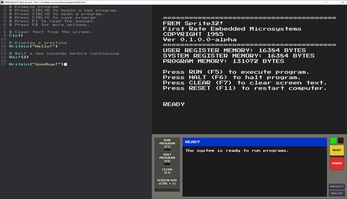
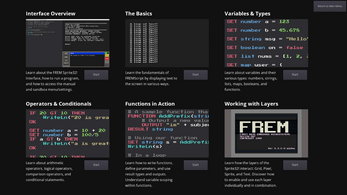
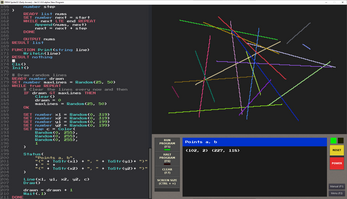
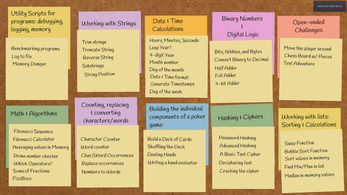

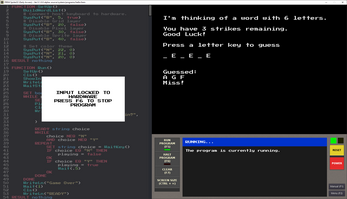
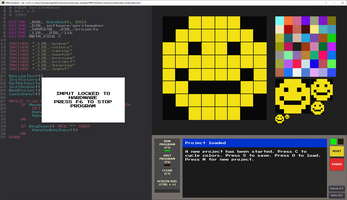
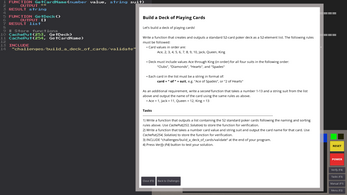
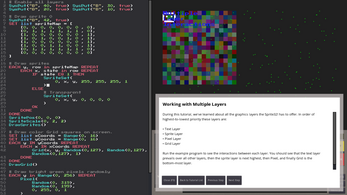
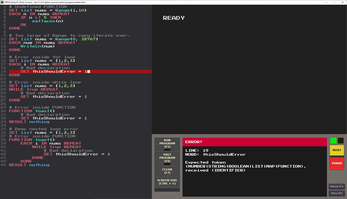
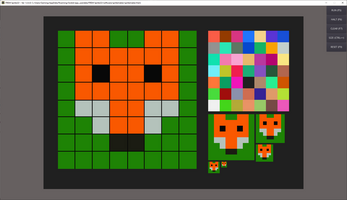

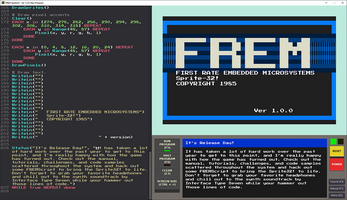
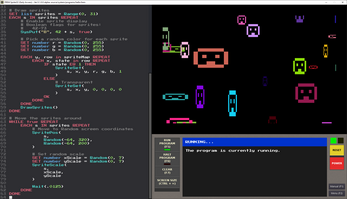
Comments
Log in with itch.io to leave a comment.
Loving this so far but it drains the battery really quickly on my mac (using a 2015 macbook pro full spec'd out) also makes it get hot. I've tried quitting everything except FREM but that didn't seem to help. I'm running it from Steam so not sure if that makes a difference. I checked the activity monitor and didn't see it using lots of resources... so I dunno?
Also I'm yet to figure out how to have a program accept input text without moving/inputting the text into the editor window.
Other that that having a blast. Thanks!!
Thanks for checking it out and for the feedback!
There are likely some opportunities to optimize the way I'm rendering the Grid, Pixel, and Sprite layers, especially when they are not in use. Under the hood there are a lot of objects on the canvas that are making that stuff work, which is probably increasing the cpu/gpu load. I'll do some more testing on mac this week and see if there are some things I can unload when not in use.
For capturing that text input away from the editor, check out chapter 15 in the manual. If you're already getting text input, you're pretty close, there's just one more line you'll need.
Cheers, and happy coding!
-- John
Excellent, thank you!
I've made some optimizations to how the Grid & Sprite layers are rendered in the latest updated: https://negative11.itch.io/frem-sprite32/devlog/444743/making-some-optimizations.... This should result in some reduction of memory overhead and CPU load when not working with these layers. Other recent updates also provide more options for window resolutions and resizing that could also make a difference.